





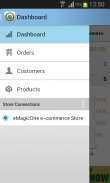
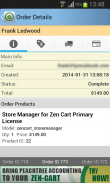

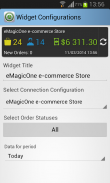

Zen Cart Mobile Assistant

Descrição do Zen Cart Mobile Assistant
Do you want to always have the latest information from your Zen Cart store? Yes? If so then Zen Cart Mobile Assistant is the right choice!
Keep track of every change in your online store, collaborate with customers and keep your finger on the pulse of the events! With the help of Zen Cart Mobile Assistant on your Android Phone there is no need to carry printed spreadsheets or a laptop. All you need is a Zen Cart Mobile Assistant on your Zen Cart Mobile Phone!
*****
NOTE: In order to connect Zen Cart Mobile Assistant to your store you should upload there mobile-bridge.php file. In case if your application works incorrectly first of all try to update mibile-bridge.php to the most recent version.
You can download the latest version of bridge file at:
http://emagicone.com/shared_files/mobile-bridge.zip
Remember to change default login and password!
See full documentation at http://mobile-store-assistant-help.emagicone.com
*****
*** In case you have any questions or troubles contact us at mobile@emagicone.com ***
Features:
- highly intuitive user interface
- control multiple online stores from one mobile device
- quick filters to check your orders and customers today/week/month and so on
- browse store statistics, see sales and trends
- keep in touch with your customers - make phone calls or send emails right from the software
- homescreen widget showing your store daily progress - number of new customers, orders and total sales
Requested permissions:
- INTERNET: used to get the latest content from your store
- CALL_PHONE: to call customers right from the app






















